
Career fairs can be a very intimidating event for the uninitiated; dozens and sometimes hundreds of students trying to impress tons of employers in order to secure a coveted follow-up interview, all within a few intense hours. Nonetheless, for recruiters, career fairs are one of the best ways to meet and select future internship, part-time, and full-time candidates, which means they are an essential part of any student’s job search process.
To succeed in such a pressure filled environment, you need to be confident and knowledgeable, which takes preparation. Setting aside time for this can be difficult, especially when you have a full class load. Enter the UMKC Bloch Career Center Career Fair Plus (CF+) companion app, a mobile application to help simplify the process of preparing for a career fair. The app is available for iOS and Android devices and can be found by searching for Career Fair Plus in either app store.
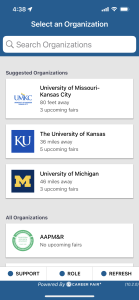

When first opening the app, you’re presented with a list of fairs on campus. Select your fair – either the “Beta Alpha Psi Accounting Career Fair” or “Career Fair: Business, Science & Engineering” – to be taken to the fair dashboard. Your first stop should be the list of companies attending the fair. By using the filters feature (at the top right of the company list), you can easily narrow down the companies that match your major, degree level, and desired position type(s). This is the single most time saving feature of the app. You can also use the search feature to find a company directly by name.

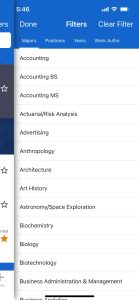
Once you have a manageable list of companies, click on each company to read about it in detail. Should you be interested in the company, use the star icon to mark it as a favorite. This will add it to the favorites list, which can double as the companies you plan to visit at the fair. You can also click on the website to do additional research on your most desired companies and use the notes feature (click on notes within the company details view and start typing) to keep track of a few important questions you would like to bring up with the recruiter.
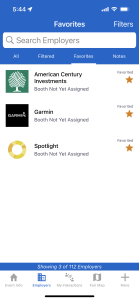
You can even show your interest in a company before the fair by using resume drop. Navigate to an employer profile, click on drop resume, and digitally send your resume directly to the employer. This will signify to the employer your interest, and may preclude you additional consideration in the application process. You can always upload or change your resume after the fair, too.
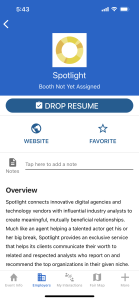
Once you complete your core research, browse the events section to find workshops to help you prepare for the fair. You can add them to your calendar from within the app to get a reminder. You can also help increase your chances for success by browsing the Career Fair 101 section, which includes tips on how to prepare for the fair.
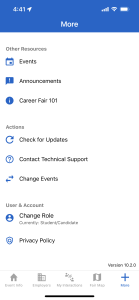

On the day of the fair, make sure to get there early and use the CF+ app of course. Use the interactive map to view where employers are located throughout the fair. All the companies marked as favorites will be displayed on the floor plan. Should you pass a company you haven’t researched, a quick click on the booth will bring up the company name at the top. You can then click on that to see additional details. To keep track of the companies you’ve visited, click on a favorite, and then click once again on the star to put a checkmark on it. Should there be something you need to follow up on, make a note for that company using the note feature.

Tools such as the CF+ s app are a great way to streamline the process of preparing for a career fair and reduce stress. Now you have access to key information anywhere, anytime, and you can focus on what’s really important: finding that perfect job.
“Do the difficult things while they are easy and do the great things while they are small. A journey of a thousand miles must begin with a single step.”
–Lao Tzu

